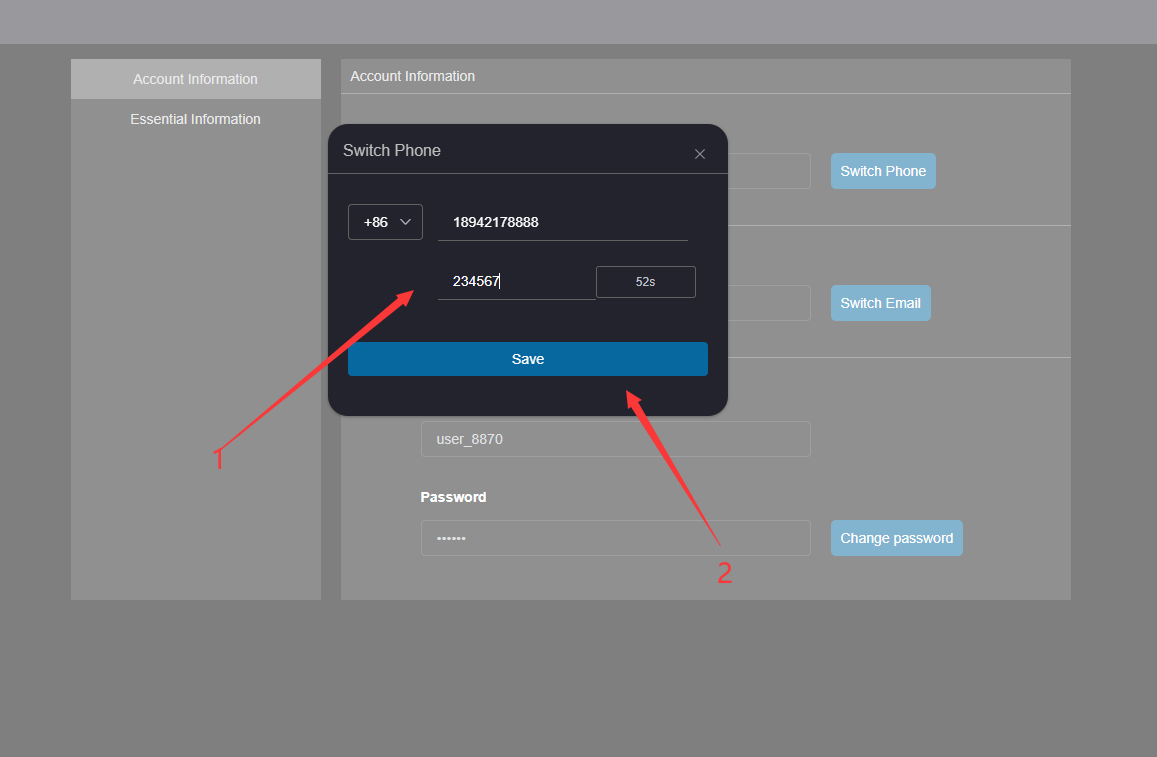# Switch phone number
Click the user button at the lower left corner, click the user information button, click the account information tab page, enter the account information maintenance page, click the Switch Phone button, and the pop-up switch mobile number pop-up box.
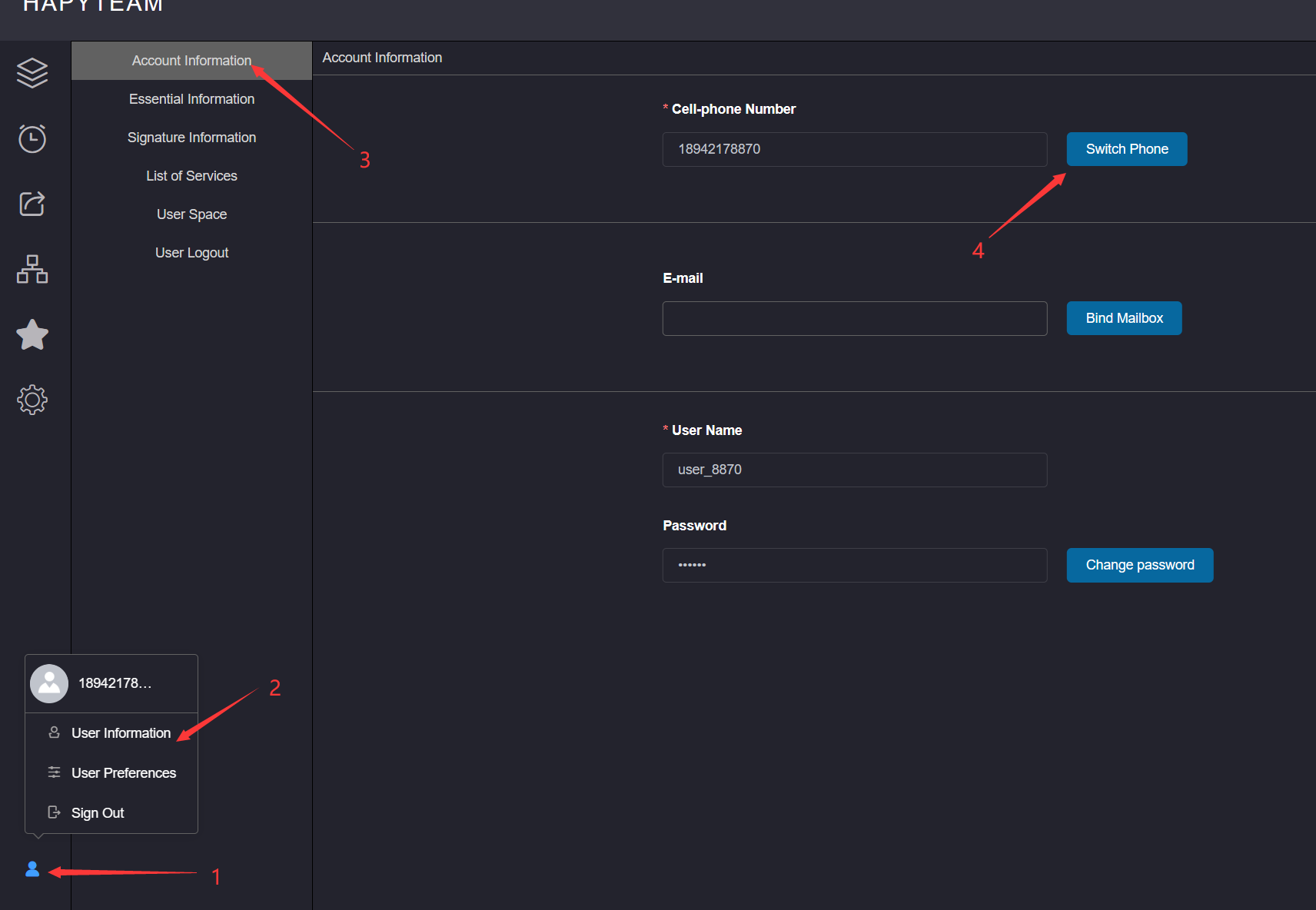
Enter the mobile phone number and click the Get verification code button to complete the security authentication.
The switched phone number should be an unregistered phone number 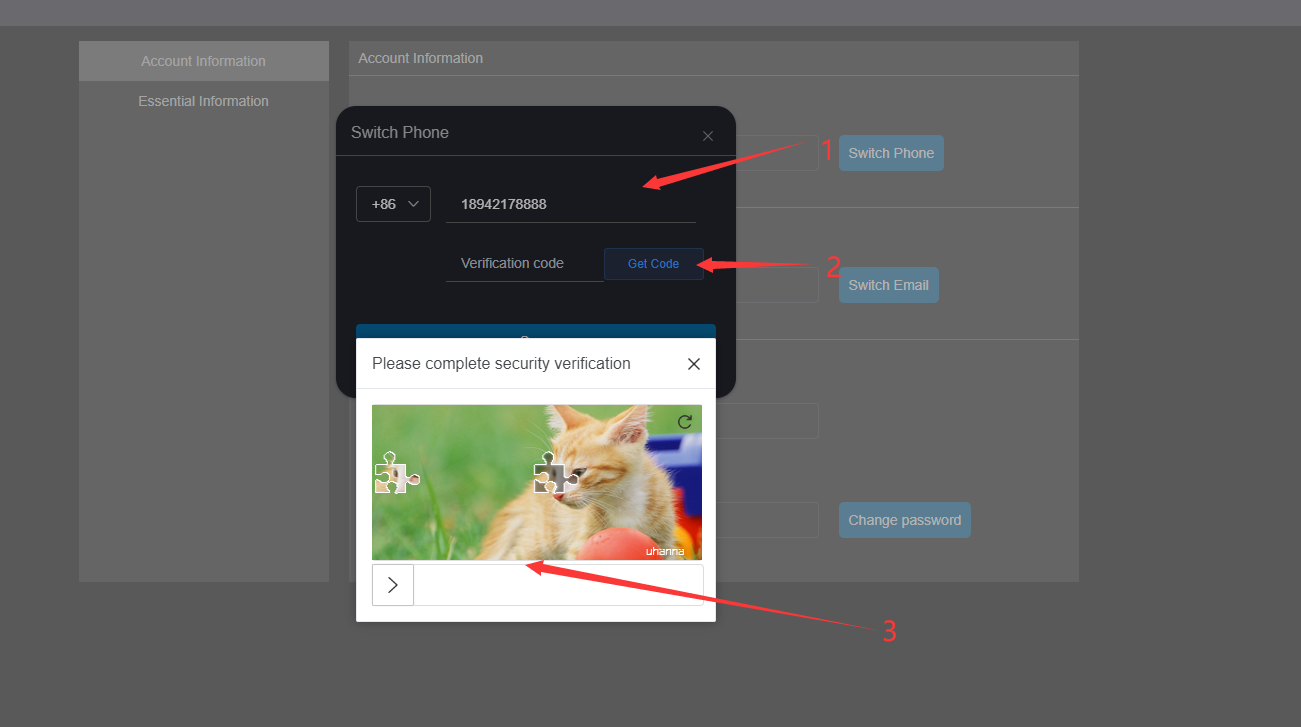
Enter the received verification code, click Save and wait for the prompt